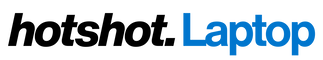There’s no website or video on youtube offering a proper guidance when it comes to buying the best laptop under 35000 Rs. They are either recommending old models which makes no sense to buy in 2024 or are recommending 20 different laptops making it hard for you to determine exactly which one should you get.
We understand your problems, which is why, we have picked the 5 best laptops under 35000 Rs which are the latest models that offer the most worth for your money. We have considered needs of all types of users so whether you are a student or business person, programmer or graphics designer – our list includes options for everyone. Shopping for a budget gaming laptop under 35000? We have a recommendation for you too!
So you don’t need to go anywhere else now as after reading our guide you’ll get answers to all your questions.
Best Laptops Under 35000 – Top 5 Picks (Q1 2024)
Best Overall
1. MSI Modern 14 C7M

Specifications:
- CPU: AMD Ryzen 5 7530U (6 cores, 2 – 4.5 GHz)
- GPU: AMD Radeon Integrated
- RAM: 8GB DDR4
- Storage: 512GB SSD
- Display: 14-inch Full HD IPS-Level
- Weight: 1.4 Kg
The MSI Modern 14 C7M tops our list by offering the best combination of features and specs in under 35k price range. It is the latest model featuring an AMD Ryzen 5 7530U processor, which is the most powerful processor you can get at this budget. It handles everyday work without any hiccups and is even capable enough to handle heavier tasks like programming, and also light gaming, and photo & video editing.
The laptop has a sleek design and a plastic build. Despite having a plastic body, the laptop is pretty strong, and MSI doesn’t shy away from advertising its military-grade durability. It weighs 1.4 kg, which is at par with other 14-inch laptops in the industry, and is light enough for carrying it around in your backpack all day.
It is finished in a silver colour and the surface of the laptop has a matte finish which looks beautiful. It does not catch or show fingerprints as the lighter colour does great job of hiding them. Still, you might want to wipe your laptop surface every now and then to retain its beautiful look. The hinge is smooth and the laptop can be opened with one hand, which is pretty impressive at this point.
Speaking of the display, the laptop has a 14-inch IPS display with a 16:9 aspect ratio. It is a matte display, which is good at preventing glare. It has a 1920 x 1080 resolution (Full HD). The display can be rotated up to 180 degrees, making the laptop completely flat, which is something you don’t get to see on most laptops at this price range.
As mentioned earlier it features an AMD Ryzen 5 7530U processor with six cores that can clock up to 4.5 GHz and has an integrated Radeon Graphics. It offers 8GB of RAM and 512GB SSD for storage which is decent enough.
This is the closest you can get to a gaming laptop at this price point. You can play games like Valorant and GTA 5 at low to medium settings on this laptop. However, do not expect it to handle heavy video editing or photo editing projects. Minor editing like colour adjustments, cropping, etc. in Photoshop, and cutting, applying transitions or adding text to the videos in Premiere Pro or Davinci Resolve is something it can handle with ease.
It has a fully backlit keyboard, something which a lot of laptops in this price range tend to miss. The typing experience on the keyboard is also great. The speakers on the laptop, however, aren’t very loud and the audio lacks bass, but that’s not a huge deal breaker.
Being one of the few laptops that pack in a Ryzen 5 7530U AMD processor at this price point, along with having a backlit keyboard and a reasonably good display and battery life, this MSI Modern 14 C7M laptop is simply the best you can get in this budget segment.
Reasons to buy:
- Powerful processor
- MIL-Certified build quality
- Backlit keyboard
- Premium & portable design
- Good battery life
Reasons to avoid:
- Average speakers
Runner-up
2. Lenovo IdeaPad Slim 3
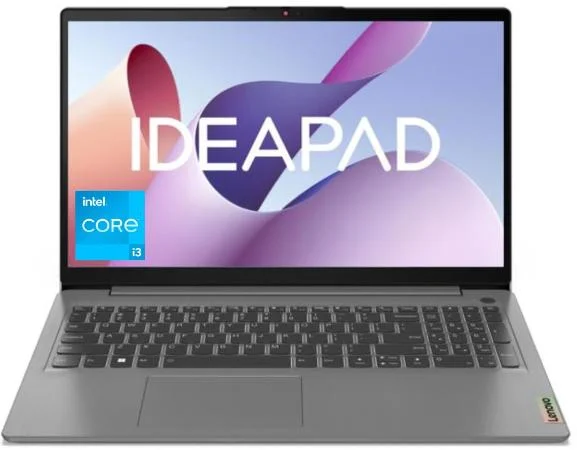
Specifications:
- CPU: 12th Gen Intel Core i3-1215U (2P + 4E Cores, up to 4.4 GHz)
- GPU: Intel UHD integrated
- RAM: 8GB DDR4
- Storage: 256GB SSD
- Display: 15.6-inch Full HD Anti-Glare 220-nits
- Weight: 1.6 Kg
If you’re looking for an Intel processor powered laptop under a budget of Rs. 35,000, then this Lenovo IdeaPad Slim 3i is the best option with the powerful 12th Generation Intel Core i3-1215U processor.
You might be tempted to think that an i3 is weaker, but in practice, this 12th Gen i3 processor with its hybrid 2P & 4E cores performs better than even the 11th Gen i7 (U-series) processor, which makes this laptop one of the best options in this price range. It also delivers a great battery backup. However, unlike most other laptops in this list that have 512GB of internal storage, this one has has a lower 256GB SSD storage, but it’s upgradeable.
The design of the laptop is very minimalistic and it looks premium. On the back of the display lid, there’s a subtle Lenovo brand logo on the side, and the rest of it looks clean. The laptop weighs 1.62 kilograms, which is fine for a 15-inch laptop.
Opening the laptop, you get a 15.6 inch IPS display. It has a resolution of 1920 x 1080 pixels (FHD). The maximum brightness of the display stands at 300 nits, which is bright enough for indoor usage. However, it’s not really very suitable for using it under direct sunlight. There’s a physical privacy shutter on the webcam, which is good.
The keyboard is a full-size keyboard with a number pad. It lacks backlighting, so using the laptop in the dark would be difficult. However, the typing experience on the laptop is very good. The keys have a nice travel and a clicky feedback.
Overall, the Lenovo IdeaPad Slim 3i is a great laptop to consider if you’re okay without the keyboard backlighting feature.
Reasons to buy:
- Capable Core i3 processor than you think
- Decently bright 1080p display
- Minimal looking design
- Webcam with privacy shutter
- Comfortable and satisfying typing experience
- Comes with MS Office
Reasons to avoid:
- No backlit keyboard
Best Business Laptop
3. HP Laptop 15
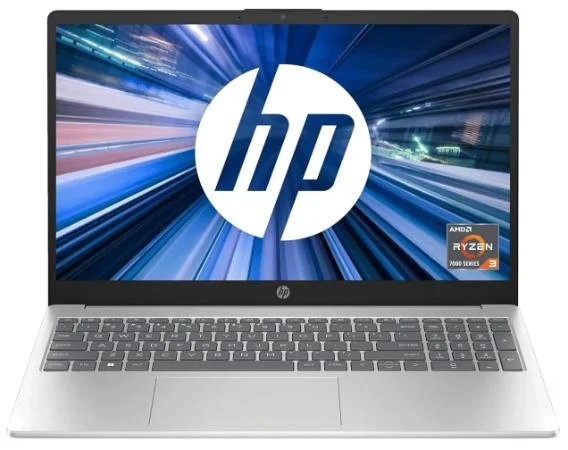
Specifications:
- CPU: AMD Ryzen 3 7320U 4 Cores (8 Threads, up to 4.1 GHz)
- GPU: AMD Radeon 610M integrated
- RAM: 8GB LPDDR5
- Storage: 512GB PCIe NVMe SSD
- Display: 15.6-inch Full HD IPS anti-glare 250 nit
- Weight: 1.5 Kg
If you’re a working professional or just someone who likes a premium-looking laptop, the HP Laptop 15 is the perfect laptop for you. With a great combination of performance, looks, and features, the HP Laptop 15 is about as premium as you can get in this price range.
The laptop has a plastic build, but it doesn’t look cheap like most other plastic laptops. The laptop looks sleek and elegant. There’s some minor flex at the back of the display lid, which is typical of plastic laptops. There is a very minor level of display wobble as well, but nothing much to be worried about. It is finished in a Natural Silver colour which looks elegant.
The laptop is powered by an AMD Ryzen 7320U processor, which is the latest generation processor and it is powerful enough to handle all your daily tasks while also being incredibly power-efficient. The 10-hour battery life of this laptop easily makes it one of the longest lasting laptops available in a laptop at this price.
The 15.6-inch display on the laptop has an IPS panel and a full HD resolution. It has a maximum brightness of 250 nits, which is largely suitable for indoor usage. Above the display, you get a 1080p webcam, which is quite rare at this price point. This webcam allows high quality video calling and online meetings.
It has a full-size backlit keyboard, so you can use this laptop comfortably in dimly-lit environments. The keys have nice travel, although they feel a bit mushy. The trackpad is very spacious and using it gave me the same premium feel that I get from much more expensive laptops.
With a great camera for video conferencing, an elegant looking design, and long battery life, the HP Laptop 15 is the go-to option if you are a working professionals.
Reasons to buy:
- Professional design
- Handles everyday work & multitasking with ease
- 1080p webcam
- Nice backlit keyboard
- Long battery life & fast charging
- MS Office Pre-installed
Reasons to avoid:
- Display’s peak brightness is low for outdoor use
Best Value for Money
4. Wings Nuvobook V1

Specifications:
- CPU: Intel Core i5-1155G7 Quad-Core (2.5 – 4.5 GHz)
- GPU: Intel integrated UHD
- RAM: 8GB DDR4
- Storage: 512GB SSD
- Display: 15.6-inch Full HD IPS
- Weight: 1.6 Kg
A lot of people simply want the best bang for their buck. They want the highest possible feature-set at the lowest possible price. If you consider yourself to be that kind of a person, you are going to love the Wings Nuvobook V1.
The company, Wings, is new to the laptop market, which is why the prices are low. One caveat while buying a laptop like this is the lack of sophisticated customer service, but if you live in a metro city, you wouldn’t have issues with Wings laptops service.
The laptop has a premium design with an aluminium body, which already makes this laptop better in terms of build-quality than most other laptops in this list, which are made of plastic. It comes in four beautiful colours: Blue, Green, Red, and Silver.
The laptop packs in an Intel Core i5-1155G7 processor, which is a capable quad-core CPU that does not mind productivity apps at all. However, on this laptop it doesn’t come with Intel Iris Xe Graphics, instead offers Intel UHD Graphics, which is weaker so its gaming performance is slightly limited. However, it does come with an enough 8GB of RAM and 512GB SSD storage to fulfill all your other computing needs.
The 15.6-inch Full HD IPS display on this laptop is simply the best you can get for the price. Watching movies on it is a very good experience. It has 65% sRGB coverage and it gets bright up to 300 nits, both of which are very good for the price. Complementing the beautiful display is a quad speaker system which sounds surprisingly loud and clear.
Though you do not get a backlit keyboard on this laptop, typing on it is a very comfortable experience. Its trackpad is also smooth and responsive.
Overall, the low price of Wings Nuvobook combined with excellent build quality, powerful processor, good display, and a decent audio system makes it an irresistible option for people looking for a value for money laptop primarily for productivity and media consumption.
Reasons to buy:
- Aluminium build
- Bright display with good colour coverage
- Smooth multitasking & work experience
- Surprisingly good sounding speakers
- Slim design but has all the required ports
Reasons to avoid:
- Service can be an issue in non-metro areas
- No backlit keyboard
Better specs for just a little more
5. Infinix X3 Slim
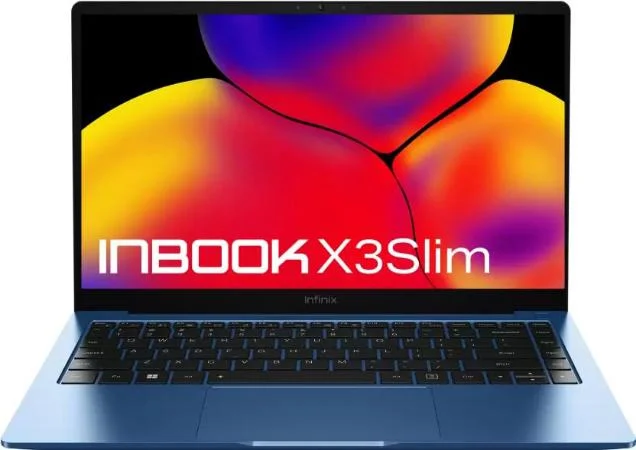
Specifications:
- CPU: 12th Gen Intel Core i5-1235U (2P + 8E Cores, up to 4.4 GHz)
- GPU: Intel Iris Xe integrated
- RAM: 16GB LPDDR4X
- Storage: 512GB SSD
- Display: 14-inch Full HD IPS (100% sRGB, 300 nits)
- Weight: 1.2 Kg
There are great options under the 35,000 budget. However, if you’re willing to shell a few thousand rupees more, you won’t regret buying the Infinix X3 Slim, which is a laptop an entire level above all the laptops mentioned in this list. The features and performance you get in this laptop are only paralleled by mid-range laptops way more expensive than this one.
For one, the laptop is powered by a 12th Generation i5 processor, which is very powerful and can handle a lot of relatively heavy or professional tasks with ease. It also packs in 16GB of RAM and 512GB SSD. This combined with the 100% sRGB display makes this laptop the perfect choice for creators to do light video or photo editing.
The laptop has an amazing build quality that matches those of premium ultrabooks. It is made out of aluminium, and there is no flex near the hinges, the display lid or the keyboard deck. The laptop comes in three colours: Blue, Gray, and Red. This laptop is also one of the lightest 14-inch laptops you can get in the market: standing at just 1.24 kilograms. This makes it incredibly portable and suitable for frequent travelers.
The 14-inch IPS display on the laptop has a Full HD resolution and a very good colour-accuracy, with 100% coverage of the sRGB colour gamut. The peak brightness of the display stands at 300 nits, which is fine for indoor usage, but not for outdoor usage.
The keyboard is backlit and its key travel is nice and the typing experience on this laptop in general is above average. There are two bottom-firing speakers on the laptop, but they don’t get very loud. The sound lacks bass and treble, and is quite muffled. You’d want to use headphones instead.
Overall the powerful set of features on this laptop, combined with the outstanding build-quality, make this a very premium option for anyone who wants a powerful device for heavy professional tasks and is willing to splurge a bit to get those requirements fulfilled.
Reasons to buy:
- Ultra slim & premium all-metal design
- Silky smooth performance from powerful Core i5 processor & 16GB RAM
- Colour accurate display suitable for professional photo/video editing
- Nice clicky backlit keyboard
- New brand with good after-sales support
Reasons to avoid:
- Lacklustre audio from speakers
- Display’s brightness-levels could be better
Laptops that didn’t make to our top picks but are great options!
Dell Inspiron 15 3520
If you are looking for a reliable laptop with excellent after sales service and support, then you can consider this Dell Inspiron 15 laptop. It is powered by the 12th generation Intel Core i3-1215U processor and has 8GB of RAM and 512GB SSD. So, it has a decently powerful specs to handle both your work and play requirements. Its display is also pretty unique as it has a 15.6-inch 120Hz high refresh rate Full HD panel, which is great to play games. But note that it misses out on a backlit keyboard and it also costs slightly above 35000. | Check Current Price
Chuwi Freebook 13 2 in 1 Laptop
If you want to buy a 2 in 1 laptop under 35000 Rs, this is the only option. However, Chuwi is a new brand for the India market so the after sales support might not be that good if you live outside metro cities in India. | Check Current Price
Asus VivoBook Go 15
The Asus VivoBook Go 15 is an excellent laptop with decently powerful specs, excellent display, backlit keyboard and it is also a very well designed laptop. However, its price sometimes goes upwards of 35000. If you find it under 35000 Rs and are deciding to buy it, then we 100% recommend getting this laptop. | Check Current Price
What is the Best Laptop Configuration Under 35000?
The best laptop configuration under 35000 is the latest generation Intel Core i5 or AMD Ryzen 5 processor paired with at least 8GB of RAM and 256GB SSD. But under 35,000 Rs, you’ll find laptops with a wide range of configurations, however, while looking for a laptop at this price range, you should be careful about a few things:
Processor
Make sure that you do not buy any laptop featuring an 11th Generation i3 processor. The 12th Generation processors are way faster than the 11th generation ones, and while the i5 11th Gen is still relevant when it comes to performance, 11th Gen i3 simply won’t cut it and your laptop would slow down very easily. Also, avoid 12th Gen i3-N305 processors too, because despite them being 12th Gen i3 processors, they are nowhere close to the performance of other i3 versions like the i3-1235U. Intel’s entry level Celeron and Pentium processors are a no-go.
If you’re planning to buy a laptop with an AMD processor, do not buy any 3000 series processor like the Ryzen 3 3250U or Ryzen 5 3450U. These processors are very old and slow. If you can get a laptop with Ryzen 5 5500U, you can go with it, if it’s on sale. Otherwise, try to get the newest 7000 series processors from AMD, like the Ryzen 5 7530U or 7520U.
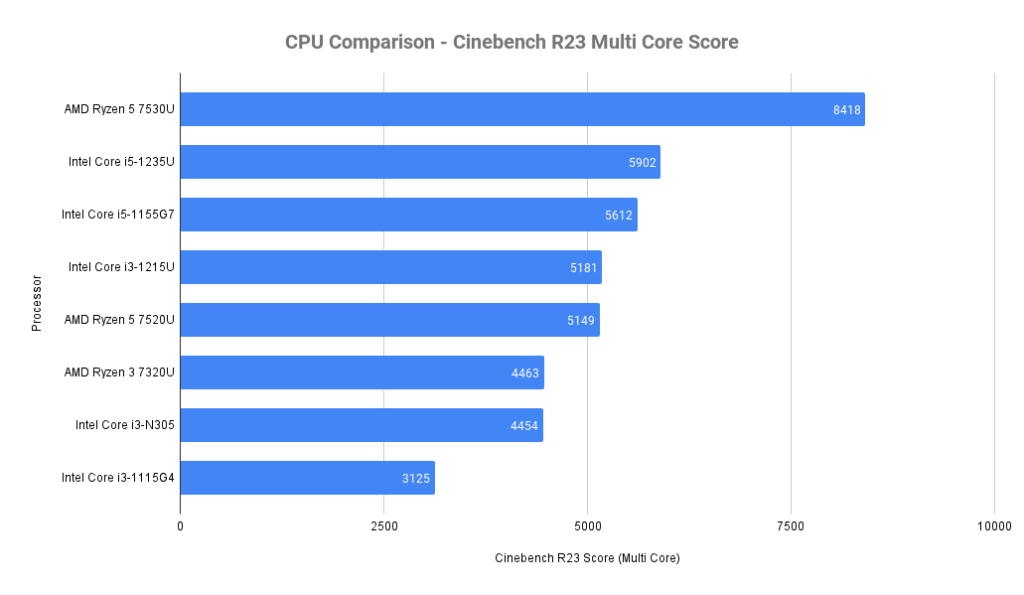
Display
Avoid laptops which have a TN display. IPS displays are easier on the eyes, have better viewing angles, and have less color-bleed. They also offer more contrast, which makes media consumption way better on IPS compared to TN displays.
Keyboard
While it is not always feasible, always try to look for a keyboard that has backlighting. A lot of budget laptops lack this feature as manufacturers try to cut costs. A backlit keyboard helps you work in dimly lit environments without leaving you fending for the keys on the keyboard.
Final Words
Even at a budget of Rs. 35,000, choosing a laptop that’s the best for you can be tricky. There’s one thing you need to be clear about: you won’t find a laptop without any compromises in this budget segment.
So, it’s important to have a clear idea of what you exactly need, so you can pick the laptop with the correct set of compromises. For example, when we chose the best overall laptop in this budget segment, we considered all the factors into play and chose the one with the most optimal combination: the MSI Modern 14 C11M.
We imagined what kind of consumers will buy laptops from this market segment, did the research for you, and laid out the best laptops we could find. However, your opinions may vary from ours, and not all good laptops could make it to our recommendation list, which is why we gave them a shoutout at the end.
2024 has just started and a lot of exciting options are coming up, so stay tuned!